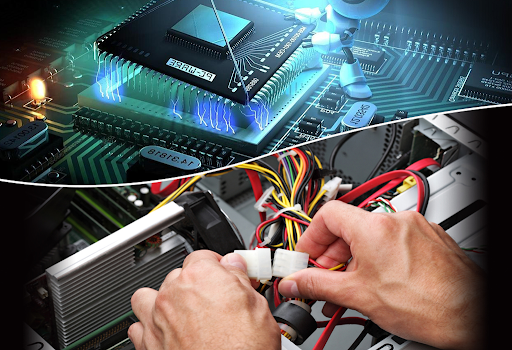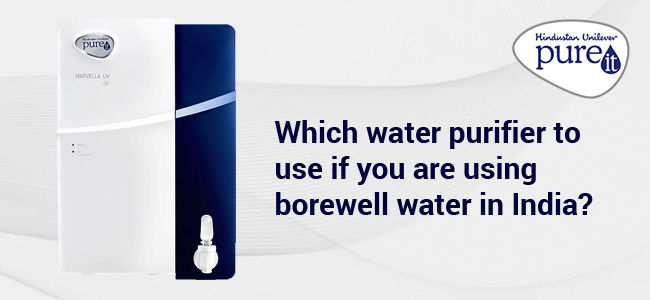Power supply units -PSUs are often underestimated while choosing the best PC component. Many individuals opt for a PC power supply based on total power output, considering that higher is a criterion for better. Most individuals don’t even think about their power supply units at all and manage with whatever PSU is already existing, totally neglecting the fact that adding additional hardware like high-end GPUs needs better PSUs. In simple words, while concluding how crucial a good PSU is to a system’s smoothness and long-term reliability, PSUs share unfair attention as compared to the mainstream components like GPUs and SSDs.
In recent times, the skyrocketing trend of crypto mining has shocked the supply-demand equilibrium of GPUs and power supplies. Leveraging upon the ignorance of consumers related to power supplies, the retail and eCommerce market is full of underperforming products that compromise the hardware’s performance, but choosing a solid, efficient power supply is possible if you arm yourself with the right knowledge.
This power supply purchase guide is intended to provide useful insights about one of these most underrated components of the computer. Let’s discuss this in detail.
TDP Requirements
TDP stands for Thermal Design Power which shows the overall power consumption of the GPU or CPU. Among several significant aspects to ponder while choosing a power supply, identifying the power input or TDP of your system is the primary one. Calculate the overall power requirements and compare them with the power output of the drive you are going to buy. You don’t have to run benchmark tests or go through reviews to determine how much power output you need to sustain the requirement of your system. In fact, you can use different online tools to determine exactly how much power output your PSU can have.
To use the tool, you just need to select your PC components from the separate drop-down menu for each segment. These tools feature all the latest processors, motherboards, graphics cards (GPU), RAM types, and etc. While the tool doesn’t dig deeper into the minor details of every component (if not necessary) and gives the general idea of the total power output you need.
For instance, if you are going to custom build a PC using the following components:
- Ryzen7 Series CPU
- Nvidia GeForce RTX 2060 GPU
- 16 GB of total memory made up of two 8GB RAM strips
- 256GB solid-state drive (SSD)
- 1TB 7200RPM hard disk drive (HDD)
Your resultant power requirement will be 576 watts so you are recommended to use a 600-watt or higher (foreseeing future upgrades) PSU.
Foreseeing Future Upgrades
No doubt, you are not going to stick with the same machine or components forever and every update brings more power consumption in the house. For instance, upgrading to an Nvidia GeForce RTX 2080 lifts the power consumption to 631 watts, while increasing the RAM twice only increases the aforementioned recommendation of 576 watts to 582 watts. If we sum up their individual power differences it concludes as 637 watts. It means you need to have a 700-watt power supply.
Now you have an overall perspective and a broader viewpoint of why PSUs are important. Think and plan early to welcome the changes you might want to make in near future. And if you’re going to purchase a pre-built branded PC, you are advised to acknowledge which PSU it has or if it can handle whatever you might want to add sooner or later.
An important aspect to acknowledge about the science of power is continuous power and peak power are two different factors. Usually, the Continuous Power value of a power supply means the consistent power the PSU can deliver over a certain course of time. On the contrary, peak power means the elevated maximum power (upper bound) the PSU can deliver, for a short span of time. Before concluding your purchase decision, make sure its continuous wattage fulfills your requirements or you’ll probably be surrounded by problems when your computer system is running at full capacity.
Alienware Aurora R7 Power Supply
Dell’s Alienware Aurora R7 power supply is one the best PSUs available in any branded pre-built machine. It can sustain heavy loads and address the overwhelming TDP requirements of high-end PC components. Salient features of Alienware Aurora R7 Power Supply include:
| Power ratings | ||
| Input voltage | 100 VAC–240 VAC | |
| Input frequency | 50 Hz–60 Hz | |
| Temperature range | ||
| Operating | 5°C to 50°C (41°F to 122°F) | |
| Storage | –40°C to 70°C (–40°F to 158°F) | |
| Type | 460 W | 850 W |
| Input current (maximum): | 8 A | 10 A |
| Output current: | 3.3V/17A 5V/25A 12VA/18A 12VB/16A 12VC/8A 5Vaux/3A | 3.3V/20A 5V/20A 12VA/32A 12VB/48A 12VD/16A -12V/0.5A 5Vaux/4A |
| Rated output voltage: | 3.3V 5V 12VA 12VB 12VC 5Vaux | 3.3V 5V, 12VA 12VB 12VD -12V 5Vaux |
The outro to the whole discussion is that buying a higher-end power supply means you are unnecessarily acquiring a PSU with a power output much higher than your overall TDP. A power supply will only provide the electricity pulled by your PC’s components and it’s a marginal waste of money that you can invest in any other component.